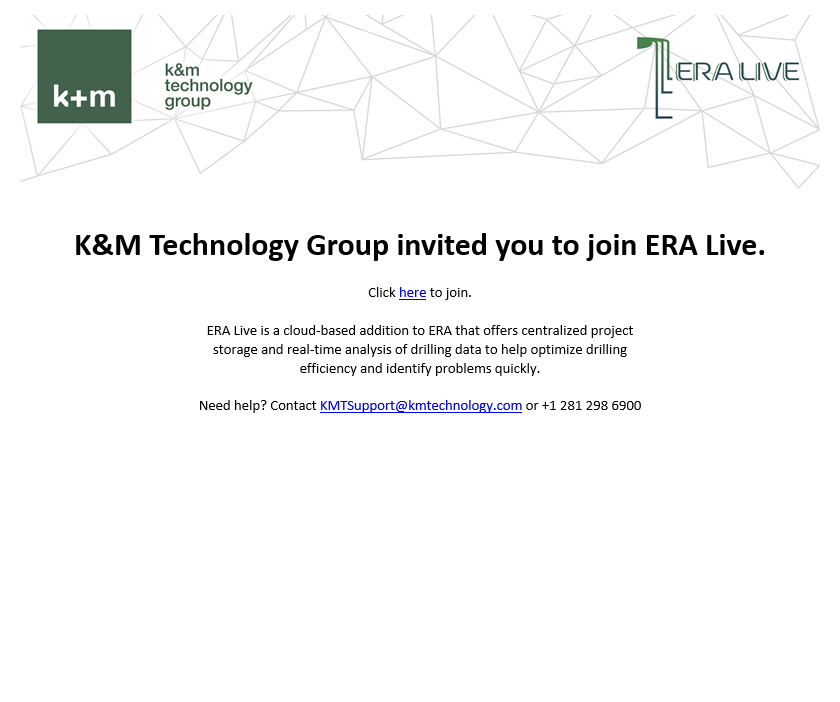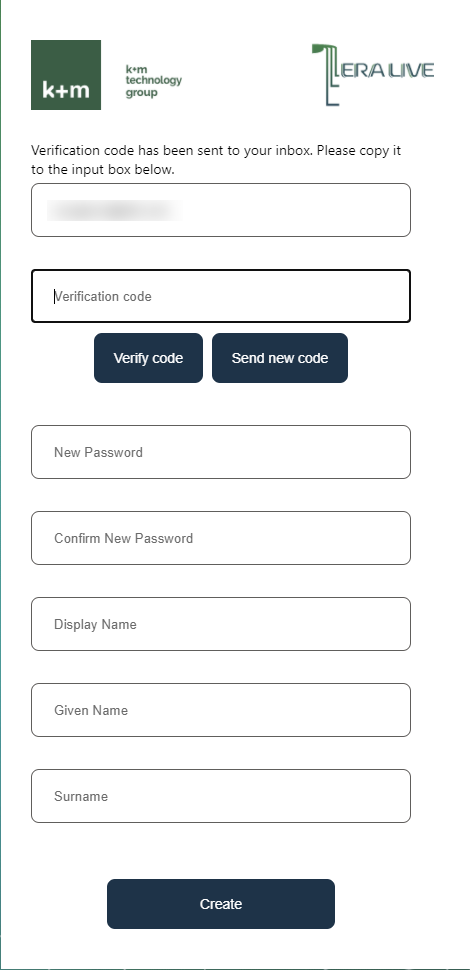Setting up a New ERA Live Account
1.You will receive an invitation via email.
2.Click “Sign up now”
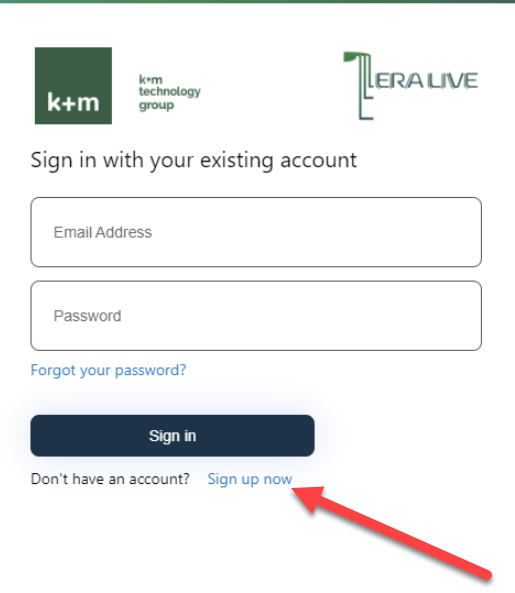
3.Enter your email address to send verification code. Enter the code you received and click "Verify Code"
4.Create a password and enter the rest of the required information, then click "Create"
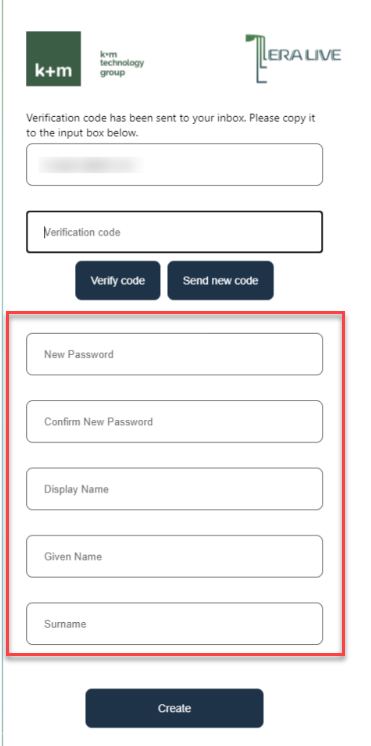
5.Perform Account Tasks
From the ERA Live portal, you can do things like managing project sharing and work with dashboards.