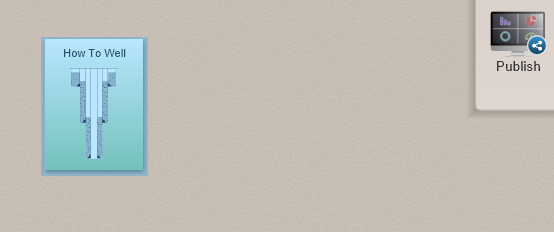How do I unpublish a dashboard?
Prerequisites
-
Dashboard is enabled for account
Required Access Level
Account: User
Project: Owner

Add or remove access to dashboards
-
Navigate to the account admin page. On the right navigation bar, there is a “Dashboards” option.
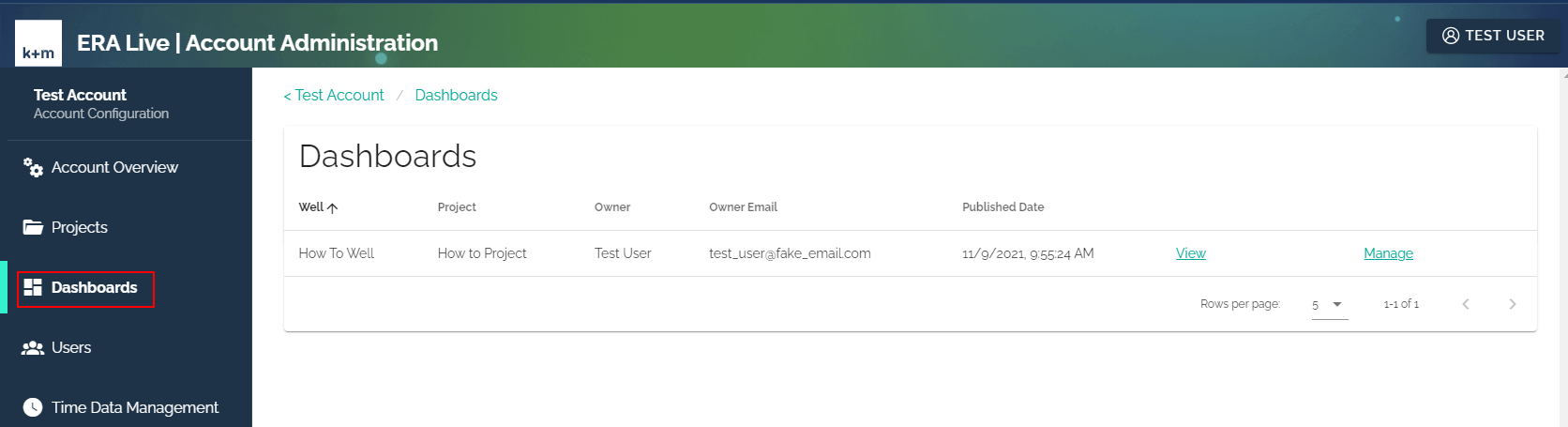
-
The last column in the table has a manage link. This link will open the management page for the dashboard.
-
On the overview page for the dashboard, there is an “Unpublish” button under the details for the well. This link will trigger the well to be unpublished.
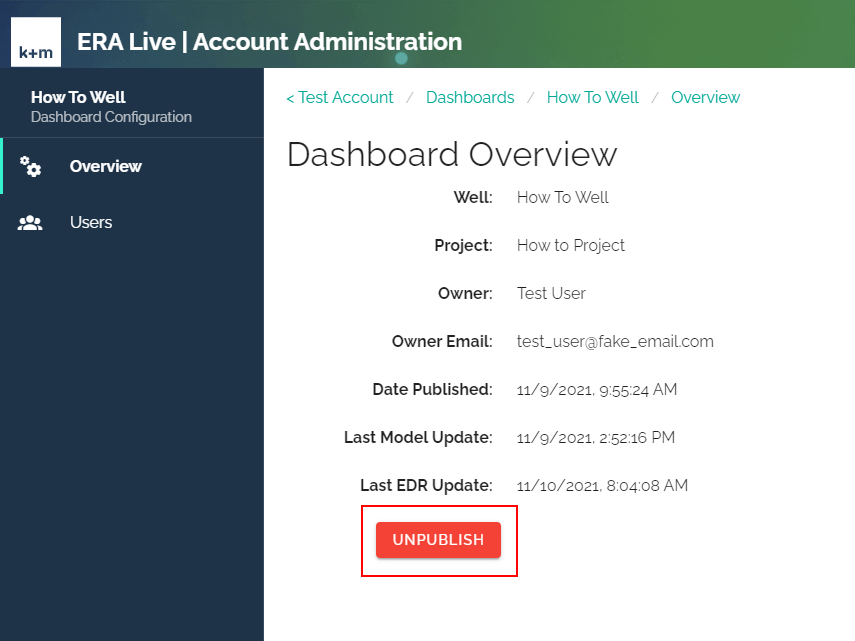
Unpublish a published well from the desktop
-
Navigate to the project desktop for the well that you wish to unpublish
-
Select the well
-
There are currently two ways to unpublish a well: either through the right-click context menu or through the side bar.
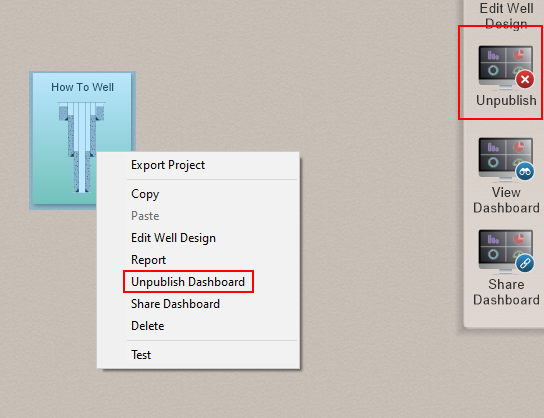
-
After triggering the unpublish operation, a confirmation message will appear to confirm. Select yes to continue.
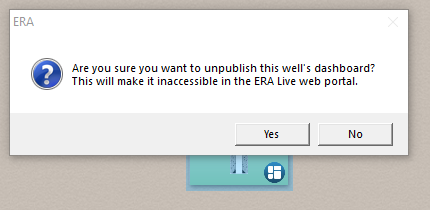
-
The well will then show the in progress icon to indicate that the unpublish is in progress.

-
Once the unpublish completes, there will be no publish status icon on the well and the publish option will be available again.