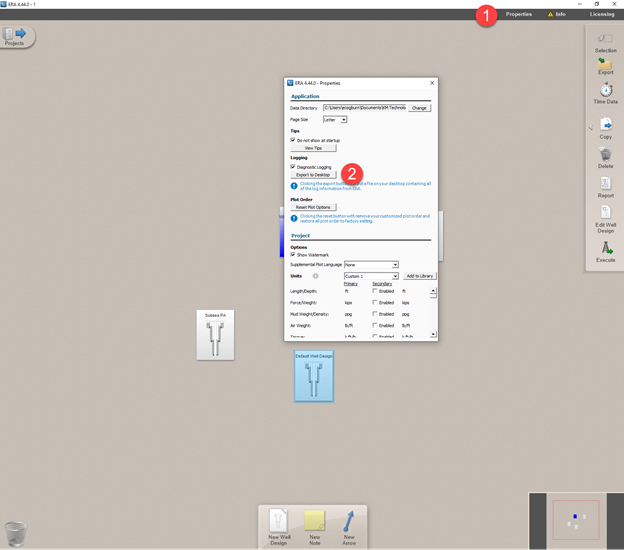How to Export ERA Logs for Troubleshooting
1. Click on the Properties link
2. Click on the Export Logs button
3. Find the exported log file on the desktop and email to KMTSupport@kmtechnology.com
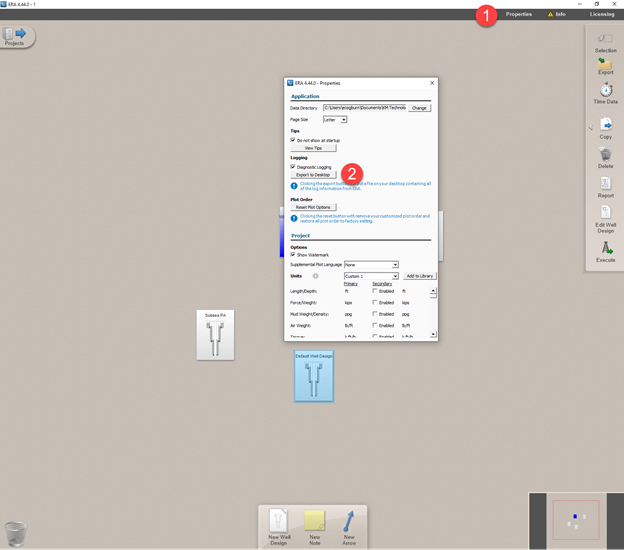
1. Click on the Properties link
2. Click on the Export Logs button
3. Find the exported log file on the desktop and email to KMTSupport@kmtechnology.com